Builder Configurations
Configure compiler options for your projects.
Toolchain Configurations
You can switch toolchain for your project. (For each project type, we provide some selections !)
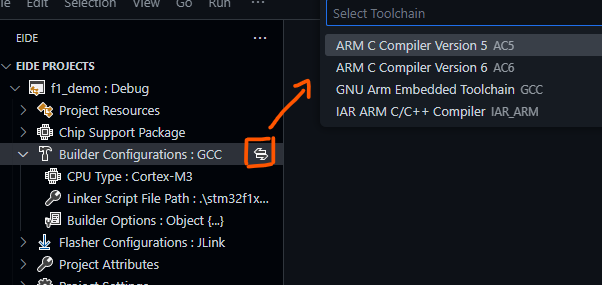
Choose the right compiler for your code. Using the wrong compiler will cause compilation failures
And you can also configure your toolchain path or toolchain prefix for current project.
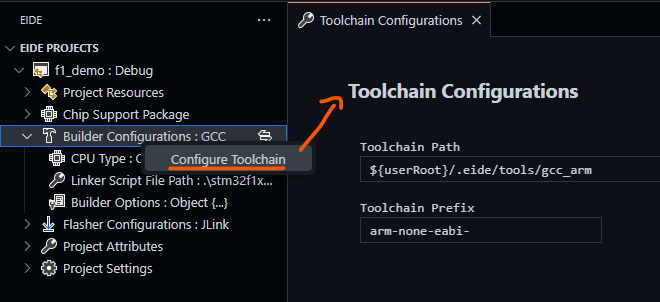
Base Configurations
Each project will have its builder configuration.
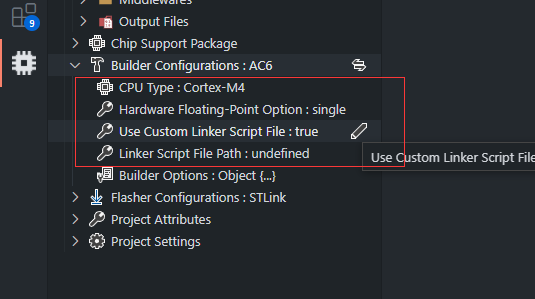
There are some base options, like: CPU Type, Floating-Point Type, Linker Script File Path ..., Usually, they have a fixed meaning.
CPU Type: CPU Series Name, for arm project, it's like:Cortex-M3, Cortex-M4 ...Floating-Point Type: FPU type, like:sp, dp, noneUse Custom Linker Script File: This option is only forArmcc/Armclangcompiler. Used to decide whether to generateLinker Script File (Scatter File)automatically by plug-in.Linker Script File Path: A description file with memory layout which we callLinker Script File (Scatter File), like:xxx.sct, xxx.lds, xxx.ld. It will be passed to the linker.RAM And ROM Layout: Provides a memory layout editor similar to Keil, used to modifyAddress, SizeforRAM/ROM. It will be shown when optionUse Custom Linker Script Fileisfalse. (Only for armcc/armclang compiler)
Each Project Type and Toolchain Type have different underlying configurations.
So not every project will have the above fields.
Advance Configurations
In addition to the base options described above, we also provide more detailed compiler configurations.
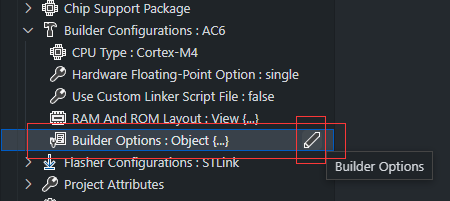
Click modify button, will open BUILDER OPTIONS VIEW, like this:
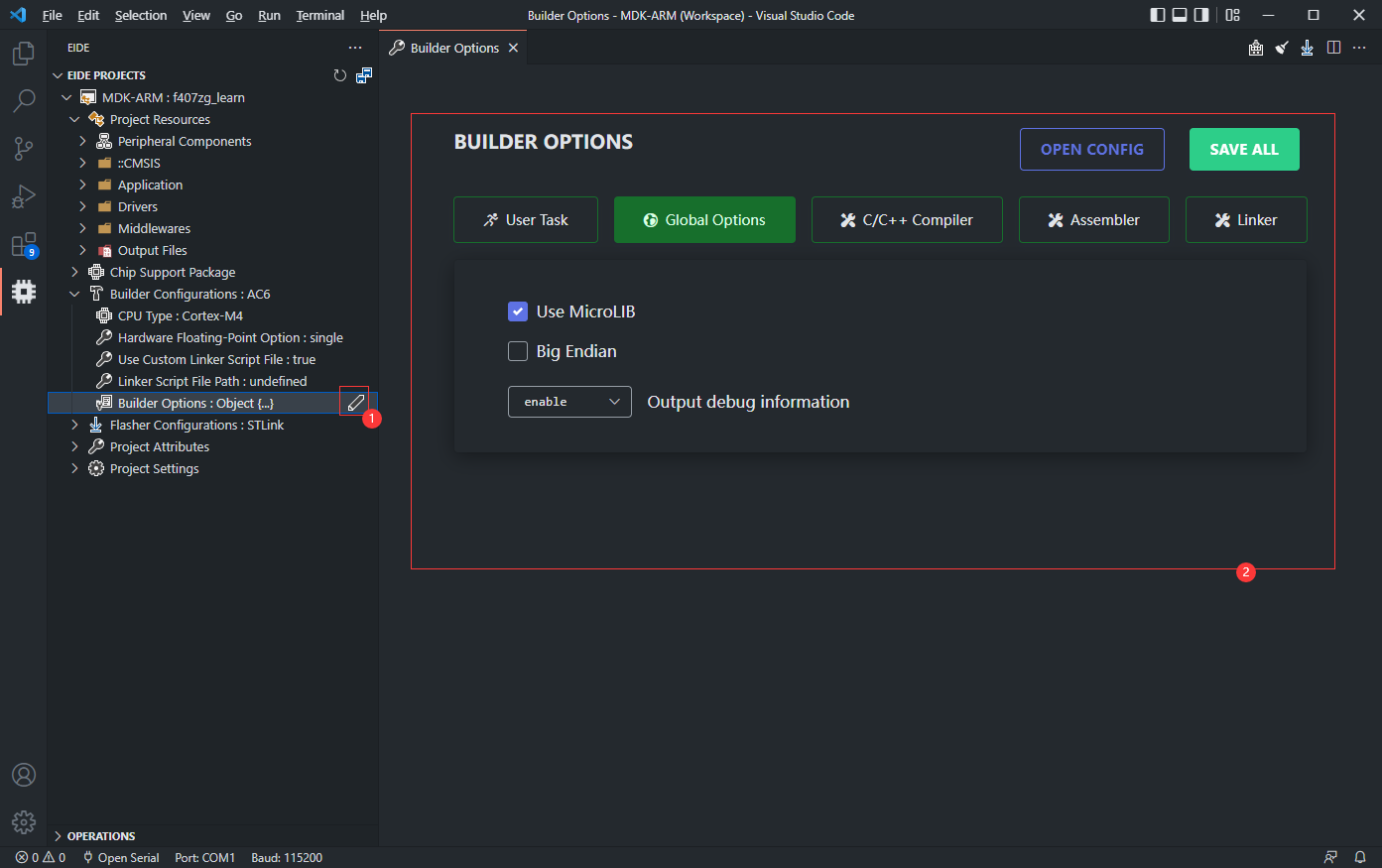
We divided the configuration into 5 tabs, there are User Task, Global Options, C/C++ Compiler, Assembler, Linker.
User Task: You can set some shell command which will be execute in different stages of a build.We have
2type:pre-build,post-build.pre-buildcommand will be execute before a build start.post-buildcommand will be execute after a build done.There are some example commands.
Global Options: Some global options forC/C++ Compiler,AssemblerandLinker.C/C++ Compiler: Specific options for c/c++ compiler.Assembler: Specific options for assembler.Linker: Specific options for linker.
Please click Save button or press ctrl+s to save your configurations.
We not support auto-save.
If you want to set some options just for specific source file, look this: Append Compiler Args For Sources
Specific Variables
We support some specific variable for builder options:
| Variable Name | Description | Note |
|---|---|---|
${OutName} | .o file name | relative path, No suffix |
${OutDir} | .o directory path | relative path |
${FileName} | source file name | relative path, No suffix |
${FileDir} | source file directory path | relative path |
${ArgsFile:ARGS_FILE_PATH} | import compiler args from file ARGS_FILE_PATH | only ASCII characters and no special symbols |
Example:
Output
asmfile when compile.cfile forArmcccompiler:Add
--asm --asm_dir="${OutDir}"params inBuilder Options->C/C++ Compiler->Other C Compiler OptionsImport args from
./my_cmd.args.txtfile for c compiler:Add
${ArgsFile:./my_cmd.args.txt}params inBuilder Options->C/C++ Compiler->Other C Compiler Options
User Task Commands
We support execute some builder task before/after build your project.
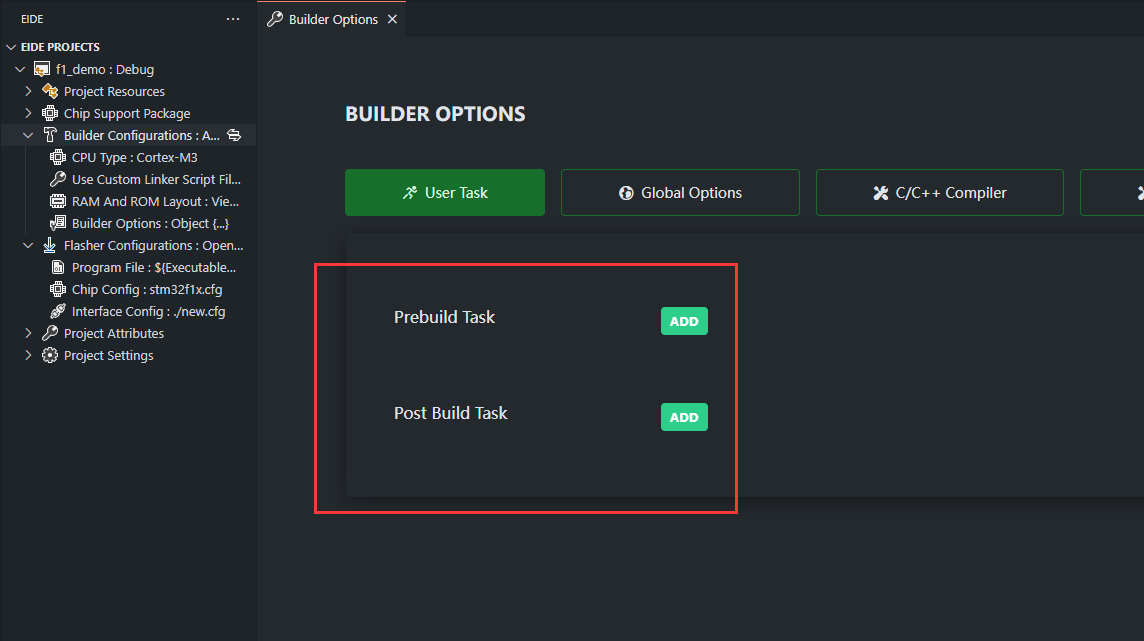
There are some example commands:
# [gcc toolchain] just run preprocessor
${CompilerPrefix}gcc ${EIDE_CUR_COMPILER_CC_BASE_ARGS} -E -P -o ${OutDirBase}/daplink.ld ./xxx/daplink.ld
${CompilerPrefix}gcc ${EIDE_CUR_COMPILER_CC_BASE_ARGS} -E -P -o ${OutDirBase}/abc.c ./xxx/abc.c
# [For Windows10] run windows bat script
.\xxx\xxx\xxx.bat [script arguments...]
# [For Windows10] print internal system envs
powershell -Command ls env:
# [For Windows10] copy .hex .bin files to 'dist' folder
mkdir .\dist & copy /B "${ExecutableName}.hex" .\dist\ & copy /B "${ExecutableName}.bin" .\dist\
# [gcc toolchain] print gcc compiler version
${CompilerPrefix}gcc -v
# Use Armcc generate s19 file
fromelf --m32combined -o "${ExecutableName}.s19" "${ExecutableName}.axf"
# Use gcc generate hex file
${CompilerPrefix}objcopy -O ihex "${ExecutableName}.elf" "${ExecutableName}.hex"
# Use gcc generate bin file
${CompilerPrefix}objcopy -O binary "${ExecutableName}.elf" "${ExecutableName}.bin"
# Use hex2bin convert hex to bin file
hex2bin -b -c "${ExecutableName}.hex"
Cross-platform compatibility of commands:
If you want to implement commands compatible on both windows and unix, please use shell commands (for windows systems, the plugin has a built-in msys environment, so shell commands can be executed).
For some simple commands, the following format can be used:
bash -c "命令 <参数>"
If the command is complex and involves multiple steps, please write the command in a shell script and format it as follows:
bash -c 'chmod +x ./my_script.sh' && bash -c './my_script.sh "params 1" "params 2"'
For Win32, we use cmd.exe execute your commandline
For Linux, we use /bin/bash execute your commandline
User Task Variables
There are some variables that you can use in task commandline
Variables for project:
| Variable Name | Description | Note |
|---|---|---|
${ProjectName} | Project name | |
${ConfigName} | Project config name, like: Debug, Release | |
${ProjectRoot} | Project root directory path | |
${OutDir} | Builder output directory full path, like: d:/path/my_project/proj_a/build/Debug | |
${OutDirRoot} | Output directory root name, like: build | |
${OutDirBase} | Output directory base name, like: build/Debug | |
${workspaceFolder} | vscode workspace folder path | |
${workspaceFolderBasename} | vscode workspace folder base name | |
${ToolchainRoot} | toolchain root full path | |
${targetName} | will be deprecated | |
${re:ProjectRoot} | Relative path of project root, Fixed value: . | |
${re:OutDir} | Relative path of output folder, like: build/Debug |
Variables for compiler:
| Variable Name | Description | Note |
|---|---|---|
${ToolchainRoot} | Compiler root folder | |
${CompilerPrefix} | GCC compiler prefix, like: arm-none-eabi- | |
${CompilerId} | Compiler ID, like: 'gcc', 'sdcc', 'ac5' | |
${CompilerName} | Compiler Short Name, like: 'GNU Tools for Arm Embedded Processors 8-2019-q3-update' | |
${CompilerFullName} | Compiler Full Name, like: 'arm-none-eabi-gcc.exe (GNU Tools for Arm Embedded Processors 8-2019-q3-update) 8.3.1 20190703 ...' | |
${CompilerVersion} | Compiler Version, like: '8.3.1' | |
${BuilderFolder} | eide builder tools root folder path | |
${CompilerFolder} | will be deprecated | |
${re:BuilderFolder} | Relative path of builder tools root folder | |
${re:ToolchainRoot} | Relative path of compiler root folder | |
${re:CompilerFolder} | Relative path of compiler bin folder | will be deprecated |
Other extended compiler variables:
| Variable Name | Description |
|---|---|
${EIDE_CUR_OS_TYPE} | OS Type, 'win32' or 'linux' |
${EIDE_CUR_COMPILER_ID} | same as ${CompilerId} |
${EIDE_CUR_COMPILER_NAME} | same as ${CompilerName} |
${EIDE_CUR_COMPILER_NAME_FULL} | same as ${CompilerFullName} |
${EIDE_CUR_COMPILER_VERSION} | same as ${CompilerVersion} |
${EIDE_CUR_COMPILER_PREFIX} | Compiler Prefix |
${EIDE_CUR_COMPILER_CC_PATH} | C Compiler full path |
${EIDE_CUR_COMPILER_AS_PATH} | ASM Compiler full path |
${EIDE_CUR_COMPILER_LD_PATH} | LINKER full path |
${EIDE_CUR_COMPILER_CXX_PATH} | C++ Compiler full path |
${EIDE_CUR_COMPILER_CC_BASE_ARGS} | C source base compiler args |
${EIDE_CUR_COMPILER_AS_BASE_ARGS} | ASM source base compiler args |
${EIDE_CUR_COMPILER_LD_BASE_ARGS} | LINKER base args |
${EIDE_CUR_COMPILER_CXX_BASE_ARGS} | C++ source base compiler args |
Built-in Unix Shell For Windows
For Win32, the plugin built-in a MSYS environment (location: C:/Users/USER_NAME/.eide/bin/builder/msys/bin).
So you can execute unix shell script in windows platform.
More custom processing and manipulation can be done by properly using these programs on the command line of pre/post build tasks.
Such as:
# execute linux shell script
bash ./xxx/xxx.sh [script arguments...]
# output crc32 checksum for hex file
bash -c "crc32 \"${OutDir}/${ProjectName}.hex\""
# output sha1 checksum for hex file
bash -c "sha1sum \"${OutDir}/${ProjectName}.hex\""
All available shell commands:
Can be called directly:
a2p awk
basename bash bison bunzip2 bzcat bzip2 bzip2recover
cat chgrp chmod chown chroot cksum cmp comm cp csplit curl cut
date dd df diff diff3 dir dircolors dirname du
echo egrep env error-mode expand expr
factor false fgrep find flex fmt fold funzip
gawk-3.1.7 gawk grep gzexe gzip
head hostname
id install install.manifest
join kill
link ln locate logname ls lzcat lzma lzmadec lzmainfo
m4 make md5sum mkdir mkfifo mknod msysmnt mv
nice nl nohup
od oldfind openssl
paste patch patch.manifest pathchk perl perl5.8.8 pgawk-3.1.7 pgawk
pinky pkg-config pr printenv printf ps ptx pwd
readlink rm rmdir
scp sdiff sed seq sftp sh sha1sum shred sleep slogin sort split
ssh-add ssh-agent ssh-keygen ssh-keyscan ssh stat strace stty su sum sync
tac tail tar tee test touch tr true tsort tty
uname unexpand uniq unlink unlzma unxz unzip unzipsfx users
vdir wc who whoami
xargs xz xzcat xzdec
yes zipinfoOnly can called by 'bash -c' command:
aclocal autoconf autoheader autom4te automake autopoint autoreconf autoscan autoupdate
bashbug bzcmp bzdiff bzegrep bzfgrep bzgrep bzless bzmore
c2ph c_rehash cls clsb cmd config_data cpan cpantest crc32
dprofpp enc2xs
find2perl ftp
groups gunzip gzexe
h2ph h2xs
ifnames igawk instmodsh
ld2 libnetcfg libtool libtoolize lnkcnv lzcmp lzdiff lzegrep lzfgrep lzgrep lzless lzmore
mount msysinfo
perlbug perlcc perldoc perlivp perlld perlrebase piconv pl2pm pod2html pod2latex pod2man
pod2readme pod2text pod2usage pod_cover podchecker podselect prove psed pstruct ptar ptardiff ptee
s2p shasum splain start
umount uncompress updatedb
which xsubpp xzcmp xzdiff xzegrep xzfgrep xzgrep xzless xzmore
yacc ysh
zcat zcmp zdiff zegrep zfgrep zforce zgrep zipgrep zless zmore znew
Example:
#
# make firmware file. add timestamp, crc32 checksum
#
# [in]:
# args(1): build output binary file path
#
# [env]:
# ${FIRMWARE_OUT_DIR}
# ${PRODUCT_NAME}
# ${FIRMWARE_VERSION}
#
# [out]:
# output firmware file to:
# '${FIRMWARE_OUT_DIR}/${PRODUCT_NAME}_V${FIRMWARE_VERSION}_${timeStamp}_${crc32}.${fileSuffix}'
#
# convert '\' -> '/' for unix
inputFile=$(echo $1 | sed 's/\\/\//g')
crc32Val=$(crc32 "${inputFile}" | sed -E 's/.*0x([0-9a-fA-F]+).*/\1/g' | tr 'A-Z' 'a-z')
baseFileName=$(basename "${inputFile}")
fSuffix=${baseFileName##*.}
echo "make output dir: '${FIRMWARE_OUT_DIR}'"
mkdir -p ${FIRMWARE_OUT_DIR}
rm -rf ./${FIRMWARE_OUT_DIR}/*.${fSuffix}
timeStamp=$(date +%y%m%d%H%M)
firmwareName="${PRODUCT_NAME}_V${FIRMWARE_VERSION}_${timeStamp}_${crc32Val}"
firmwareOutPath="${FIRMWARE_OUT_DIR}/${firmwareName}.${fSuffix}"
echo "output firmware: '${firmwareOutPath}'"
cp "${inputFile}" "${firmwareOutPath}"