调试项目
本节中将介绍如何在 vscode 中调试你的 Cortex-M 项目
在最新的 EIDE v3.25.1 中,已经新增了一键调试功能,使用该功能可以免去编写繁杂的 launch.json 配置文件。下文将介绍用法。
准备工作
安装 cortex-debug 插件(无需做任何配置,只需安装该插件即可)
确保工程可以正常烧录。一键调试功能将从烧录配置中自动生成对应的调试配置,因此在调试前必须确保可以正常烧录。
安装 arm-none-eabi-gcc 工具链。Windows 用户可以通过 安装实用工具 功能自动安装。
对于 STLink
如果你选择了 STLink 烧录器
那么你需要通过实用工具功能安装如下软件:
STM32 Cube Programmer CLI 和 STLink GDB Server
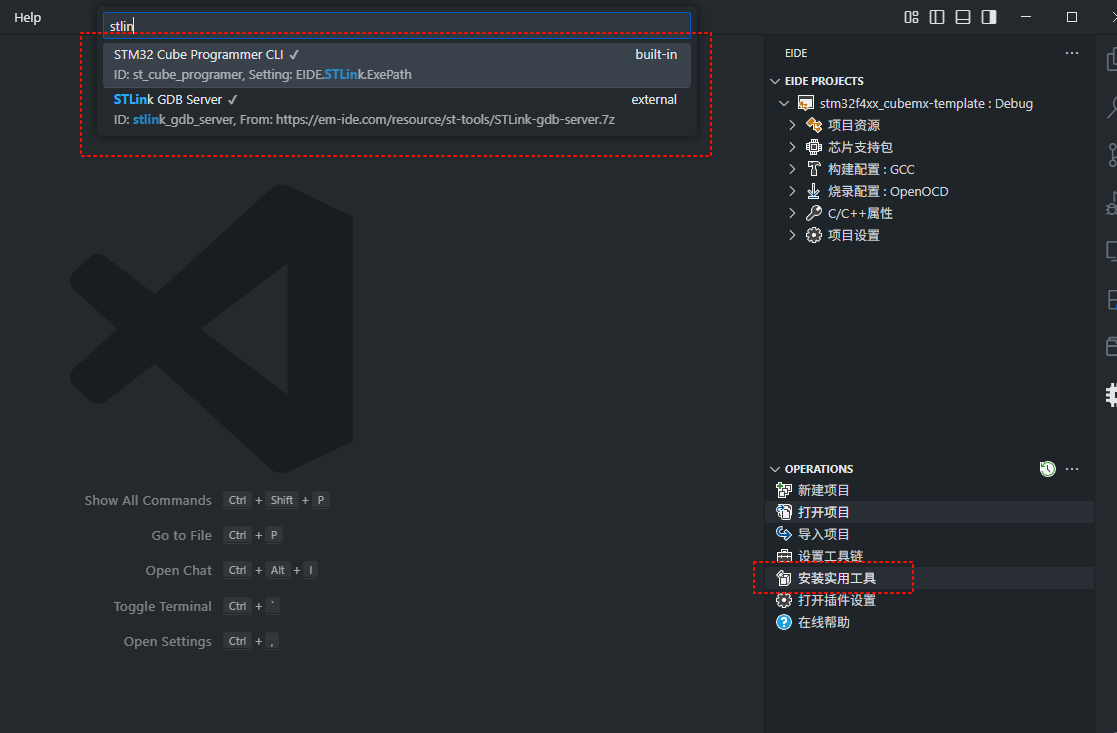
对于 probe-rs
如果你正在使用 probe-rs 烧录器
那么你需要安装 probe-rs.probe-rs-debugger 插件
启动调试器
一切就绪后,点击项目栏上的调试按钮 直接启动调试
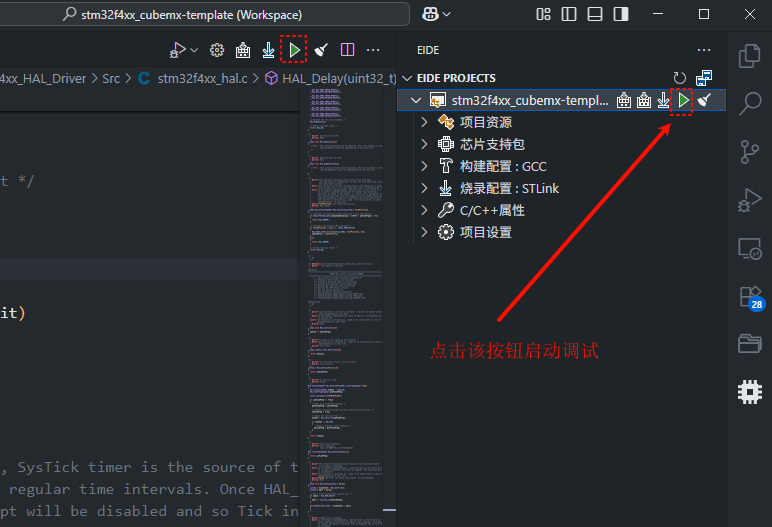
注意不要使用 VSCode 自带的Debug侧边栏启动调试,因为默认状态下 VSCode 需要通过 launch.json 读取配置。而此处的调试配置是自动生成的,不会出现在 launch.json 中。
再次强调,一键调试功能 的调试配置取决于你使用的烧录配置,因此在调试前必须确保可以正常烧录。
关于烧录配置,前往:https://em-ide.com/docs/modules/flasher 处查看文档
一键调试功能目前支持的烧录软件有:JLink, STLink, OpenOCD, pyOCD, probe-rs。其他的烧录软件对应的调试暂时不受支持,请自行编写 launch.json
添加 SVD 文件以查看外设寄存器
如果需要查看外设寄存器的值,请将 svd 文件放置到 工程根目录 或者 .eide 或者 tools 目录下,
插件将在这3个目录中搜索有效的 svd 文件并作为调试配置传递给 Cortex-Debug.
注意如果工程目录中有多个svd文件,仅使用搜索到的第一个文件,因此最好移除掉无用的 svd 文件。
变量值实时刷新(Live Watch)
如果需要要在不暂停程序的情况下监视一个变量的值,那么请在 Live Watch 窗口中添加变量名表达式。变量值刷新周期是 250ms 一次。
关于 Live Watch 的介绍,详见: https://github.com/Marus/cortex-debug/issues/810#issue-1555966443
该功能现在仅支持:OpenOCD、JLink 和 STLink
故障排查
在使用 Cortex-Debug 进行调试的时候,有时可能由于仿真器,开发板,或者配置的问题而导致无法启动调试。
当遇到这种情况时,请按照如下步骤排查:
- 检查
DEBUG CONSOLE面板的输出日志
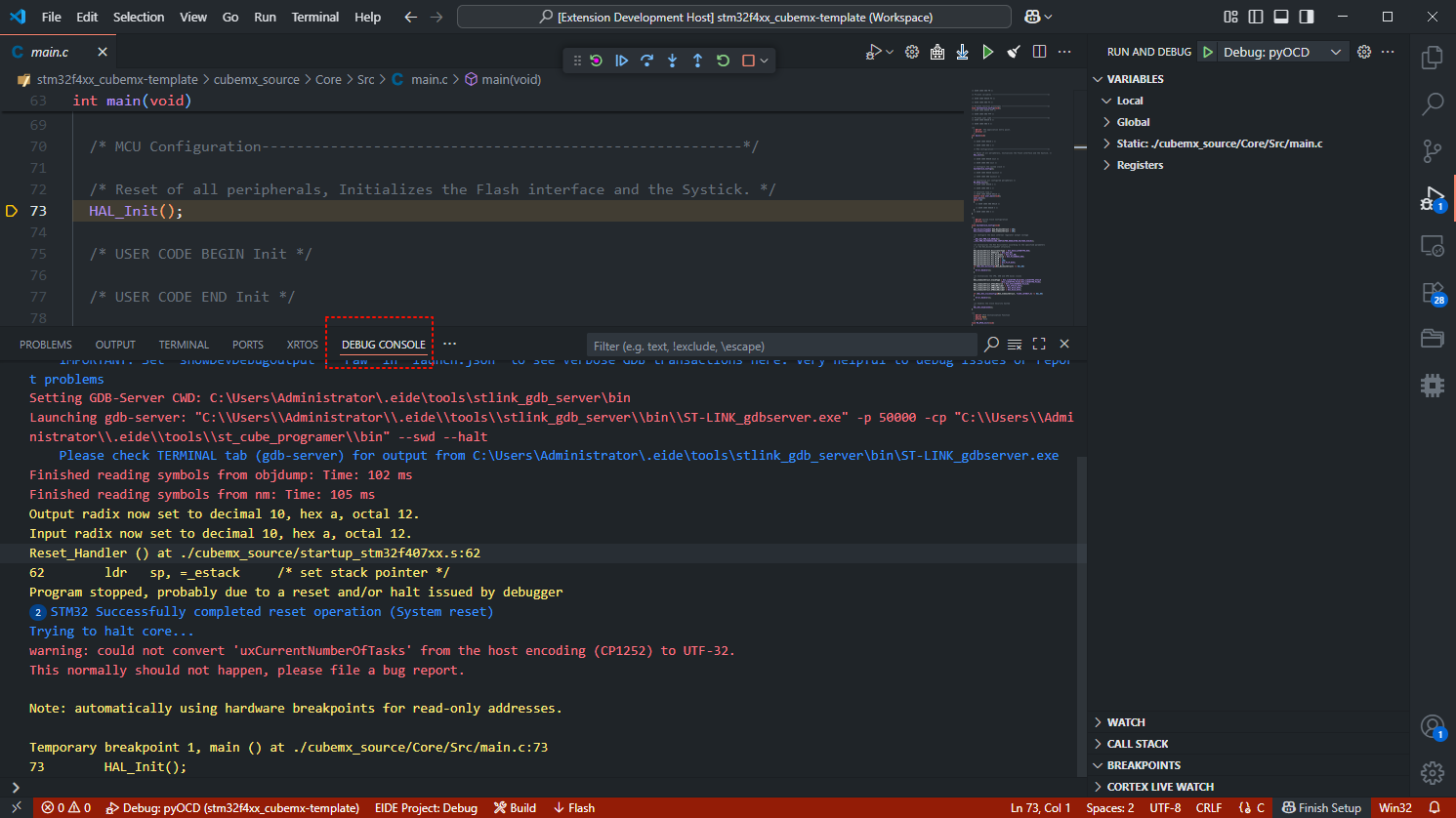
- 检查
gdb-server的输出日志
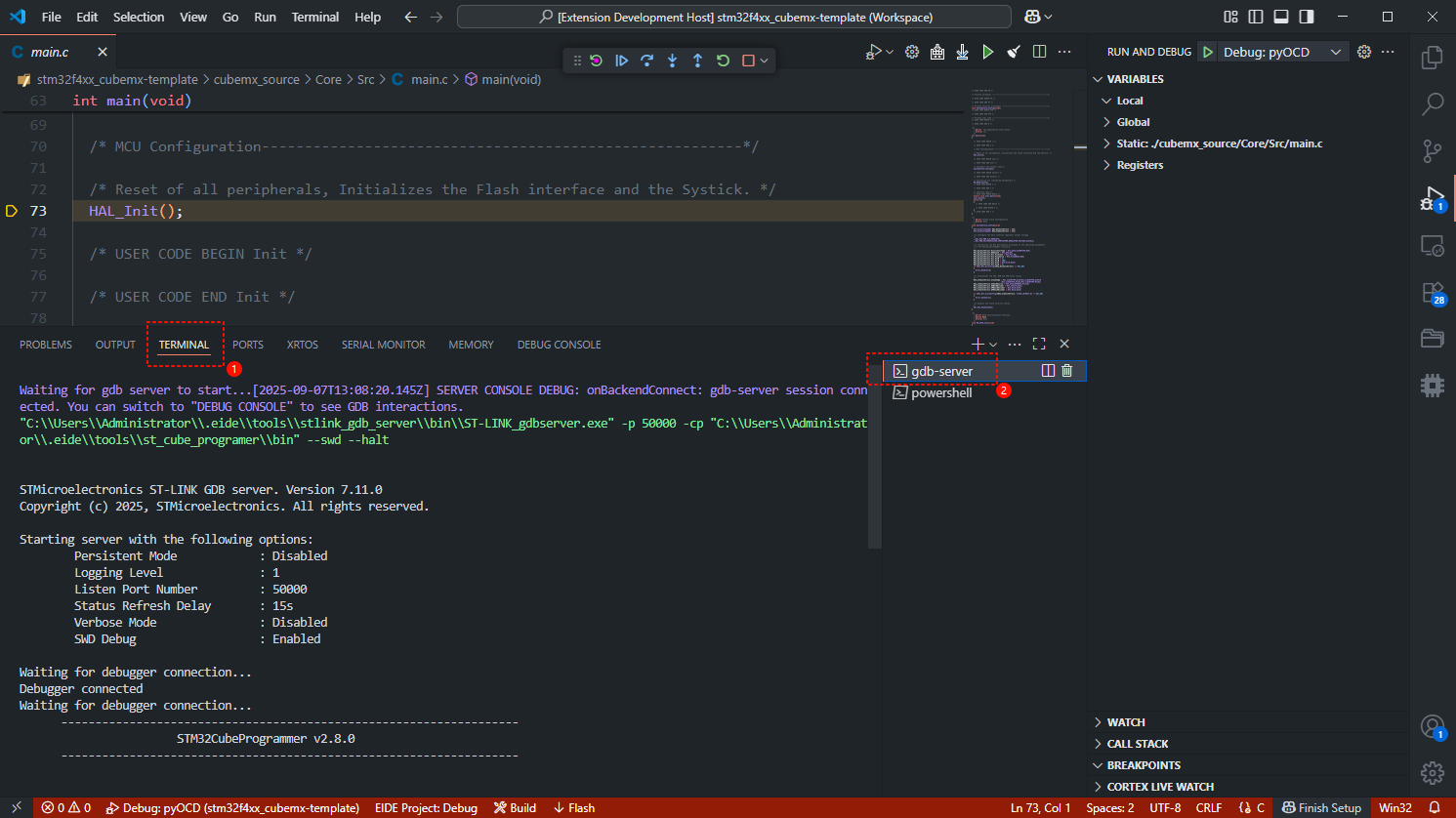
常见故障
- 弹框提示:
GDB Server Quit Unexpectedly.
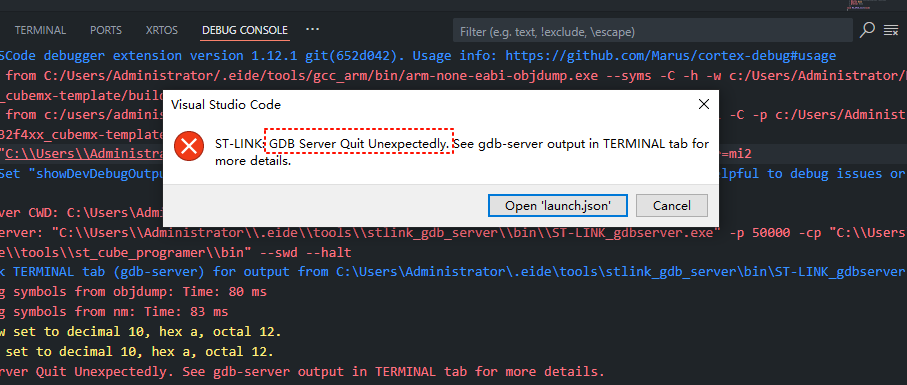
这种情况一般有两个可能原因:
- 可能是你的调试探针(又称仿真器)出现了问题,导致 gdb server 无法连接到可用的调试探针因此直接退出。请检查线路连接或者检查仿真器的固件版本是否过低
- 可能是你的芯片与调试探针之间的连接有问题,因而导致 调试探针 无法检测到目标芯片。
- 弹框提示:
Timeout.
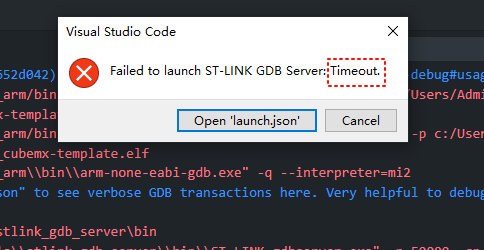
这种情况一般是无法暂停你的芯片,因此导致等待超时。有的调试探针(又称仿真器)可能需要连接 NRST 引脚才能正常调试
对于不同的调试的类型(JLink, STLink, OpenOCD),上述的错误现象可能有一些差别。因此上述内容仅作为一些参考。