Project Targets
Switch target in a project.
Switch Target
We support add some target for one project.
Each target has their independent builder options, project attributes, flasher configurations.
At first, right-click project view to open menu items, and click
Switch Target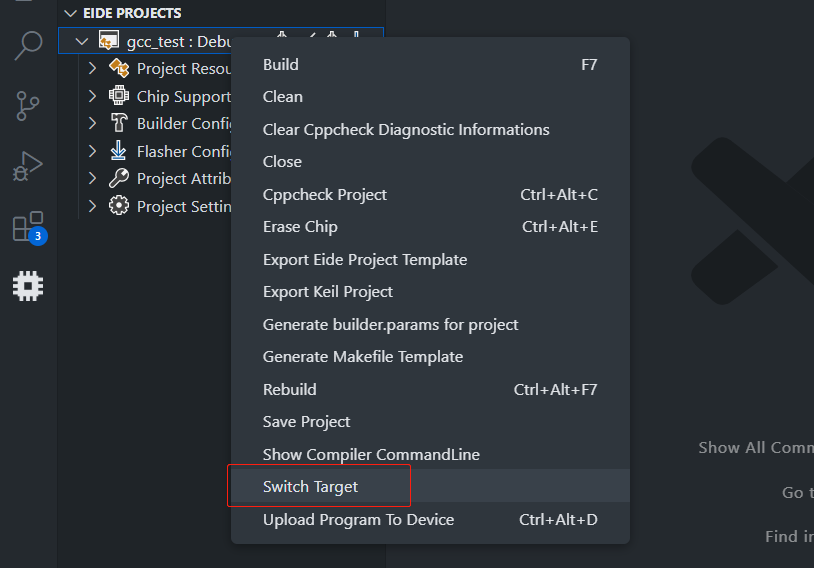
Then, eide will popup a target list.
Now you can
add new target,delete targetorclick target name to switch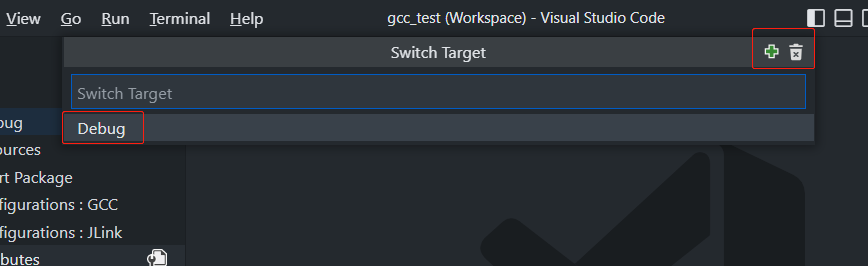
When to use Target
When you want to use more than one build configuration, but use the same source code,
you can create different Target to distinguish them in the same project.