Multi-Project Workspace
You can make a vscode workspace to contains some projects who is interrelated with each other.
Create A Workspace
Create a folder on disk, and create some eide projects in the folder, as follows.
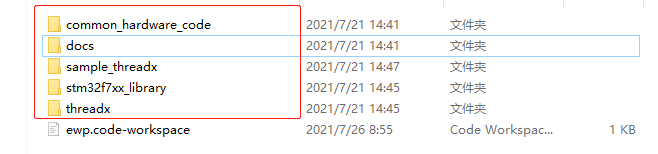
Next, create a
.code-workspacefile in the folder (at this demo, this file is:ewp.code-workspace).Then, Fill in workspce file with the following contents:
{
"folders": [
{
"name": "common_hardware_code",
"path": "common_hardware_code"
},
{
"name": "sample_threadx",
"path": "sample_threadx"
},
{
"name": "stm32f7xx_library",
"path": "stm32f7xx_library"
},
{
"name": "threadx",
"path": "threadx"
}
]
}Then, you can double-click this workspace file to open vscode workspace.
Project Order
Each project has a order that can be used to determine the build priority.
You can add a Project Environment Variable EIDE_BUILD_ORDER to project to change the project order.
# workspace build order
EIDE_BUILD_ORDER = 0
Default order value is 100;
tip
The smaller the value, the higher the priority.