Export Project
You can export your eide project.
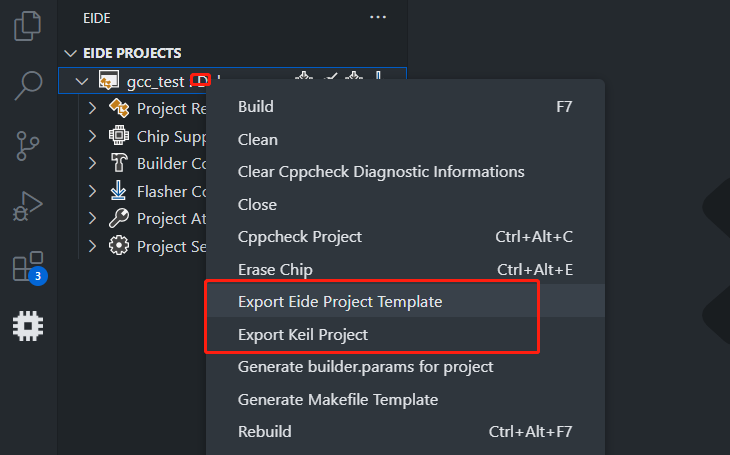
Export To Project Template
Click Export As ... -> EIDE Project Template, eide will compress your vscode workspace by 7z.
Then a .ept template file will be generated in your project workspace. Now you can create new project by this template file.
Ignore Some Files
When compress the project workspace, eide will ignore some files, as follows:
.git
.git\*
<projectOutputFolder>
<projectOutputFolder>\
*.eide-template
*.log
You can also create a .eideignore file in your project workspace folder, and put your file ignore list in it.
Auto-Run Hooks
We support execute pre-install.sh and post-install.sh shell script before/after a new project has been opened.
Example Usage
If your want to put some documents, user-manual, data-sheet files in your template projects, but these files is too big,
You can put these files on server or network disk, and create a post-install.sh in .eide folder, like this:
mkdir docs
cd docs
echo "start download docs ..."
wget "https://my.web.disk.com/my_files/xxx-data-sheet.pdf"
wget "https://my.web.disk.com/my_files/xxx-user-manual.pdf"
cd ..
mkdir tools
cd tools
echo "start download tools ..."
wget "https://my.web.disk.com/my_files/xxx-tools.zip"
And then export this project to an eide template, you can create a new project by this project template file, and when you first open the new project, eide will auto execute this post-install.sh file in your project folder.
You must place the script in the .eide folder
Export To Keil Project
Click Export As ... -> Keil Project, eide will export your eide project to a keil project.
When export operation done, a uvproj/uvprojx file will be generated to your worksapce folder.
We only support to export Keil v5 project.
Export GNU Makefile
Click Export As ... -> GNU Makefile, eide will export a Makefile into your workspace folder.
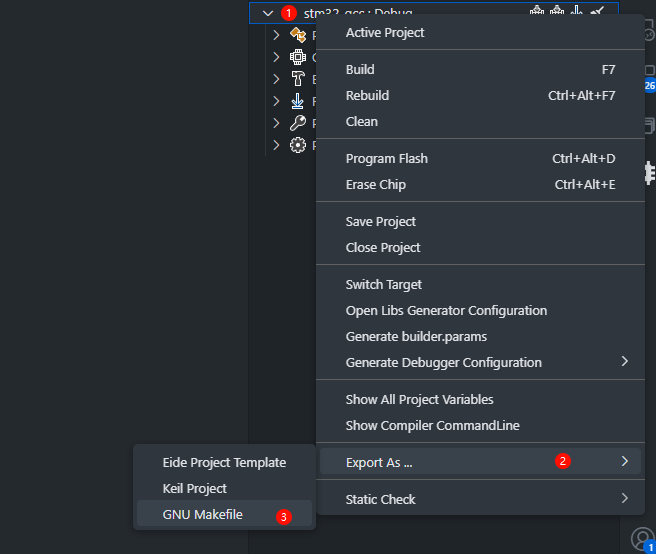
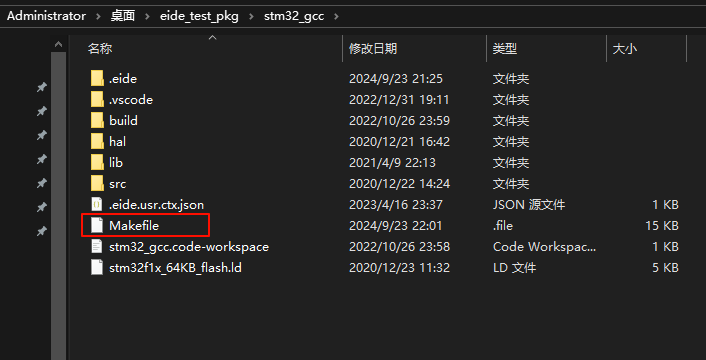
Then you can build your project by make with following command:
make prebuild
make all -j4
This feature makes it easier to automate builds for your projects.
The format in this Makefile: the path and file name of the rule are hard coded without many variables,
so when you change the compiler options, or add some new source files, you need to re-export the Makefile
If your project contains user tasks that you have customized,
You need to check that your custom task can be executed by make, otherwise the makefile will fail at the prebuild or postbuild rules.