Utility Functions
Other utility functions.
Disassembly Code
After build your project, you can use Show Disassembly menu button to check disassembly code for your c source file.
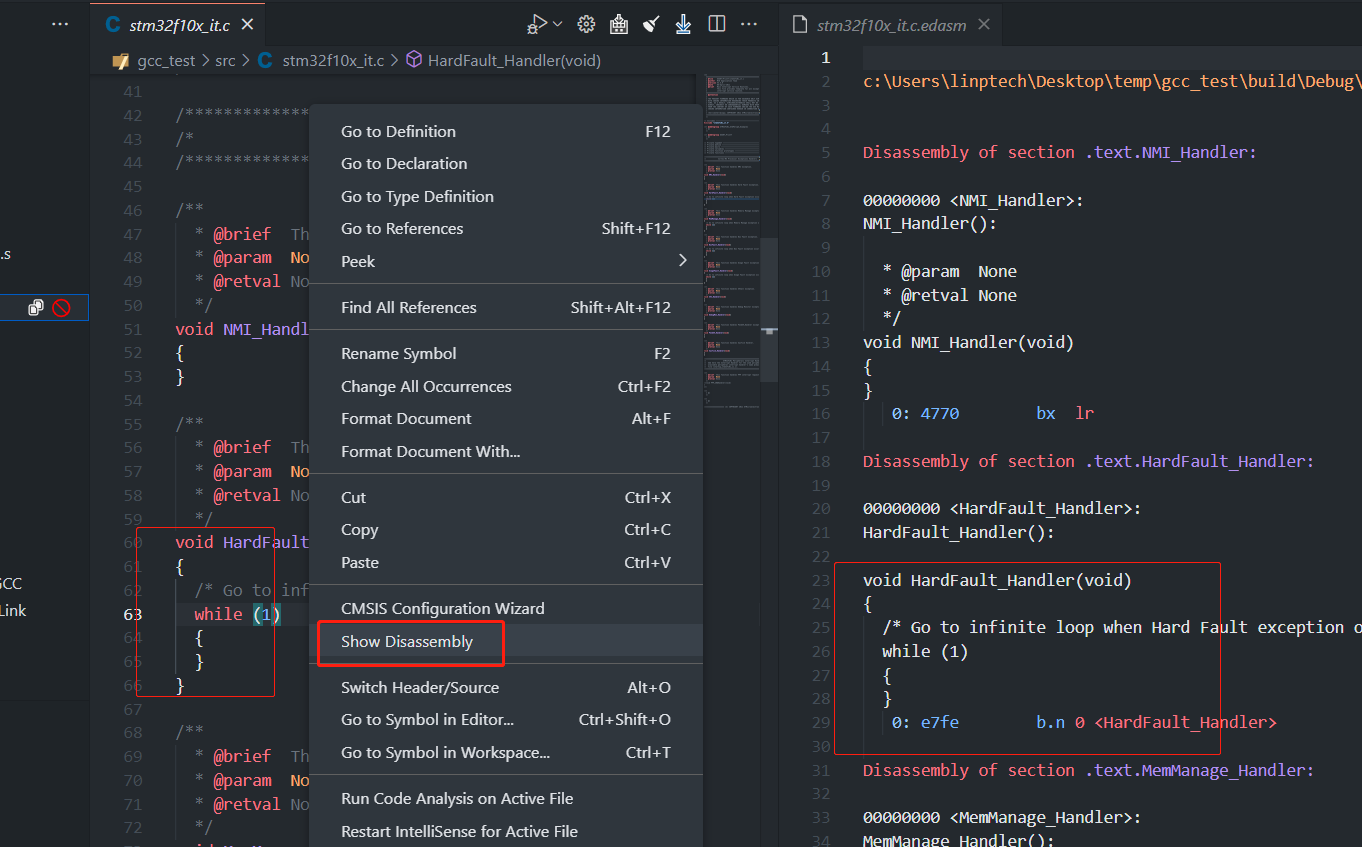
This function is only supported GCC or ARMCC compiler.
ELF Disassembly
The plug-in supports disassembly of the whole program.
Method 1:
Open ELF/AXF Viewer
And open the right-click menu, click
Show Disassembly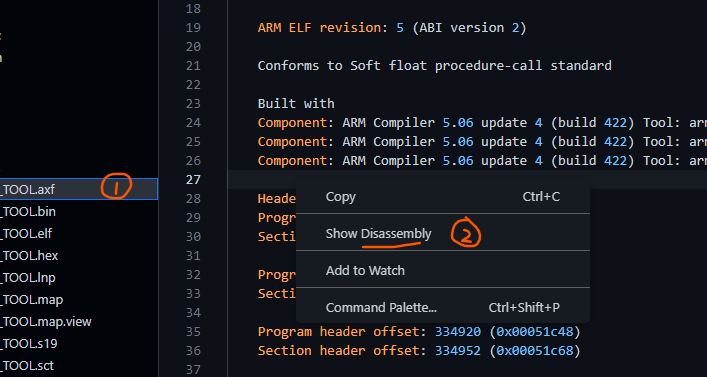
Method 2:
Open VSCode explorer, and goto 'build' folder, find output file: xxx.elf (or xxx.axf), open the right-click menu, click
Show Disassembly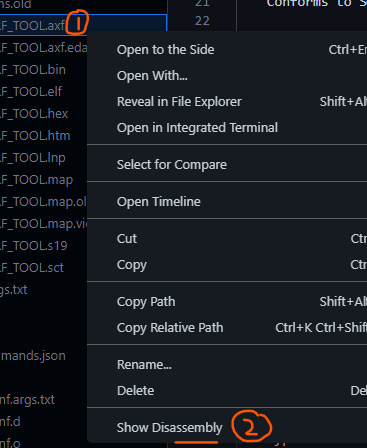
This function is only supported GCC or ARMCC compiler.
ELF Viewer
After build done, you can open Output Files virtual folder node to check your output products.
If your compiler output an elf format file, then you can click it to open a ELF Viewer, eide will dump some informations from this elf file and show in a webview page.
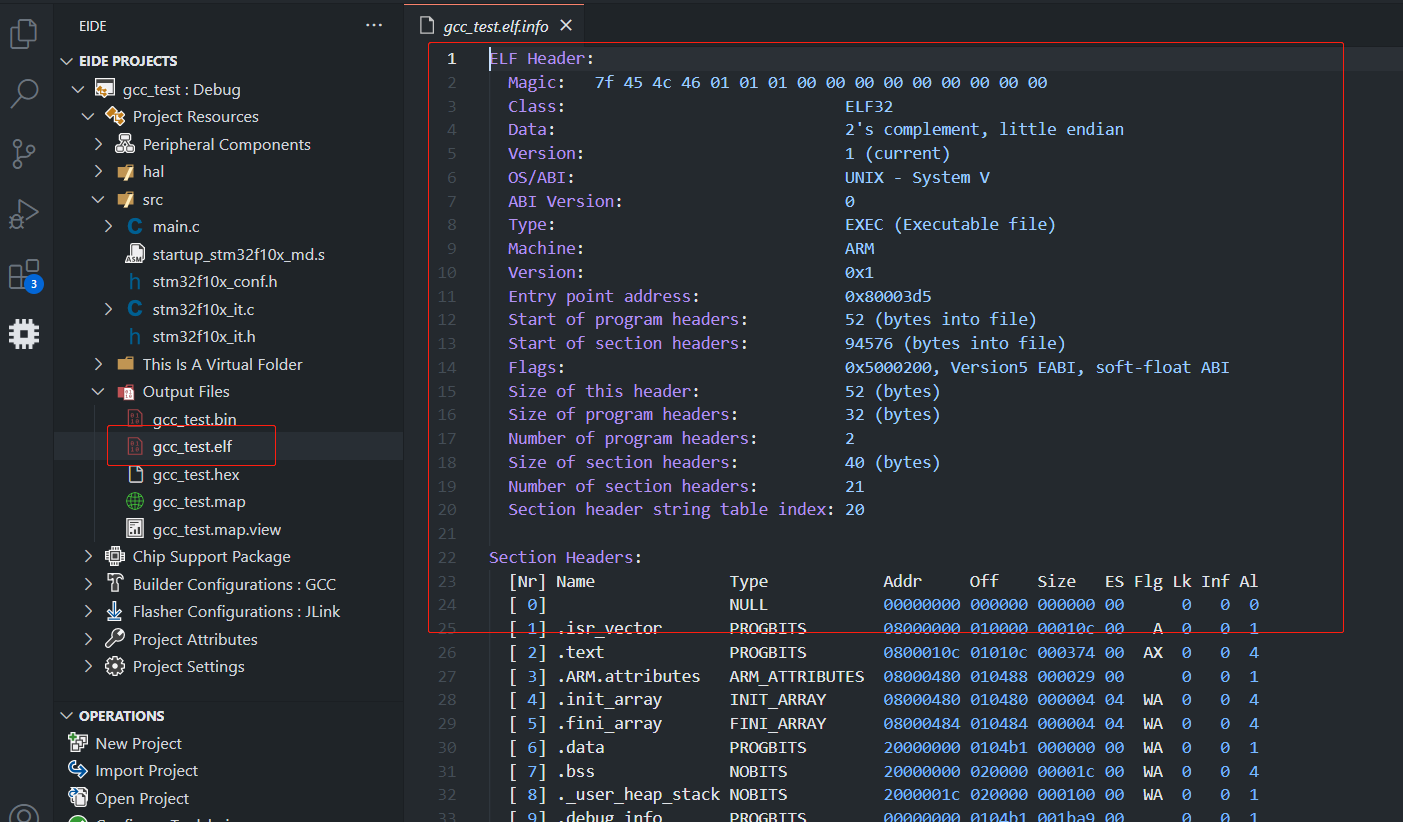
Map View For Arm
We support visual view for .map file.
After build done, you can open Output Files virtual folder node to check your output products.
Click *.map.view file to open Map View
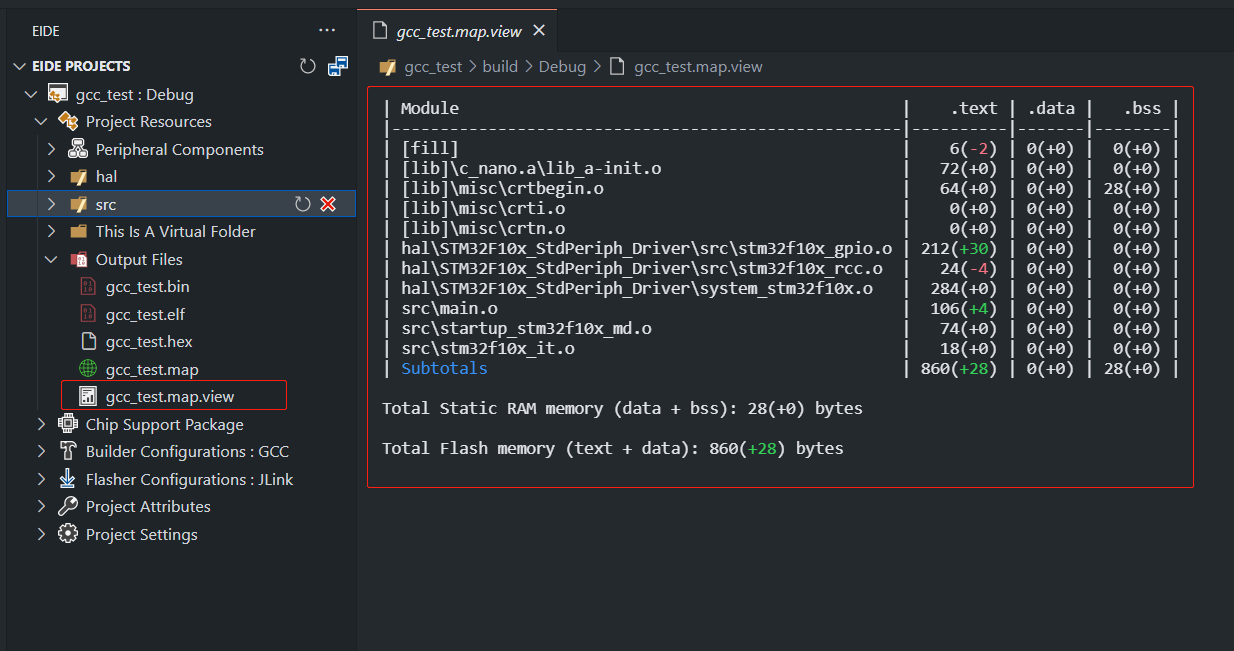
This function is only for Arm Project.